CD/DVD/USB memory care and cleaning
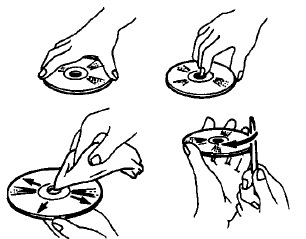
CD/DVD
• Handle a CD/DVD by its edges. Never
touch
the surface of the disc. Do not bend the
disc.
• Always place the discs in the storage case
when they are not being used.
• To clean a disc, wipe the surface from the
center to the outer edge using a clean, soft
cloth. Do not wipe the disc using a circular
motion.
Do not use a conventional record cleaner or alcohol intended for industrial use.
• A new disc may be rough on the inner and outer edges. Remove the rough edges by rubbing the inner and outer edges with the side of a pen or pencil as illustrated.
USB memory
• Do not touch the terminal portion of
the USB
memory.
• Do not place heavy objects on the USB
memory.
• Do not store the USB memory in highly
humid locations.
• Do not expose the USB memory to direct
sunlight.
• Do not spill any liquids on the USB
memory.
Refer to the USB memory Owner’s Manual for the details.
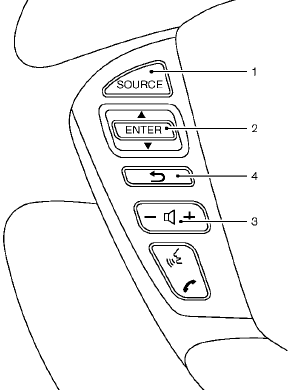
With navigation system
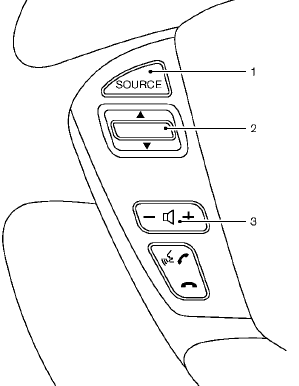
Without navigation system
1. Source select switch
2. Menu control switch (models with navigation
system) or audio tuning switch (models without
navigation system)
3. Volume control switch
4. BACK switch
See also:
Control panel buttons — color screen with navigation system (if so equipped)
Control panel buttons — color screen with navigation system (if so equipped)
1. (brightness control) button
2. Display screen
3. MAP button*
4. NAV button*
5. TRAF button*
6. SETUP button
...
Operating the power liftgate (if so equipped)
Liftgate opener switch
WARNING
● Make sure that all passengers have
their hands, etc., inside the vehicle before
closing the liftgate.
● Do not leave children unattended inside
the ...
iPod®* player operation with Navigation System (if so equipped)
Connecting iPod®
CAUTION
● Depending on size and shape of the
iPod® and iPod® cable, the console lid
may not fully close. Do not force console
lid closed as this may damage the
iPod® ...
