Connecting procedure
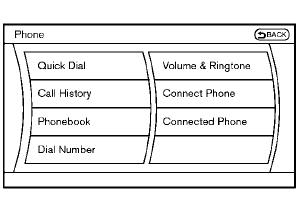
1. Push the PHONE button or the  button,
and select the “Connect Phone” key.
button,
and select the “Connect Phone” key.
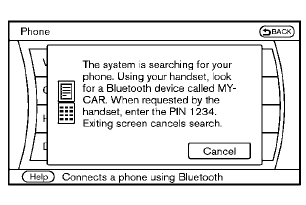
2. When a PIN code appears on the screen, operate the compatible Bluetooth® cellular phone to enter the PIN code.
The connecting procedure of the cellular phone varies according to each cellular phone. See the cellular phone Owner’s Manual for the details. You can also visit www.nissanusa.com/bluetooth or call NISSAN Consumer Affairs Department for instructions on pairing NISSAN recommended cellular phones.
When the connection process is completed, the screen will return to the Phone menu display.
See also:
Car phone or CB radio
When installing a car phone or a CB radio in
your vehicle, be sure to observe the following
cautions, otherwise the new equipment may
adversely affect the electronic control modules
and electronic ...
Child safety
Do not allow children to play with the seat belts. Most seating positions
are equipped with Automatic Locking Retractor (ALR) mode seat belts. If the seat
belt becomes wrapped around a child’s ...
Precautions on child restraints
WARNING
● Failure to follow the warnings and instructions
for proper use and installation
of child restraints could result in
serious injury or death of a child or
other passengers in a ...
