Receiving a call
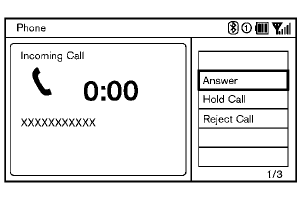
When you hear a phone ring, the display will change to the incoming call mode. To receive a call, perform one of the following procedures listed below.
1. Select the “Answer” key.
2. Push the PHONE button on the instrument
panel.
3. Push the button on the
steering wheel.
button on the
steering wheel.
There are some options available when receiving a call. Select one of the following displayed on the screen.
• Answer
Accept an incoming call to talk.
• Hold Call
Put an incoming call on hold.
• Reject Call
Reject an incoming call.
To finish the call, perform one of the following procedures listed below.
1. Select the “Hang up” key.
2. Push the PHONE button on the instrument
panel.
3. Push the  button on the steering
wheel.
button on the steering
wheel.
See also:
Forward-facing child restraint installation using
LATCH (Hardtop models only)
Refer to all Warnings and Cautions in the “Child
safety” and “Child restraints” sections before
installing a child restraint.
Follow these steps to install a forward-facing
child restrai ...
Meters and gauges
Meters and gauges
1. Tachometer
2. Vehicle information display
3. Speedometer
4. Warning/indicator lights
5. Engine coolant temperature gauge
6. switch (twin trip odometer control
and brigh ...
If your vehicle overheats
- Do not continue to drive if your vehicle overheats. Doing so could cause
engine damage or a vehicle fire.
- To avoid the danger of being scalded, never remove the radiator cap while the
engin ...
