Phonebook registration
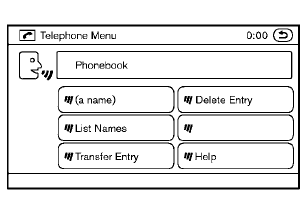
When the cellular phone is connected to the invehicle module, the data stored in the cellular phone such as phonebook, outgoing call logs, incoming call logs and missed call logs is automatically transferred and registered to the system.
The availability of this function depends on each cellular phone. The copying procedure also varies according to each cellular phone. See cellular phone Owner’s Manual for more information.
Up to 1,000 phone numbers per registered cellular phone can be stored in the phonebook.
See also:
Keys
Type A
Type B
Type C
1. Intelligent Key (2 sets)
2. Mechanical key
3. Key number plate (1 plate) ...
Corrosion protection
Most common factors contributing to vehicle corrosion
- The accumulation of moisture-retaining dirt and debris in body panel sections,
cavities, and other areas.
- Damage to paint and other protec ...
Head restraints
WARNING
Head restraints supplement the other
vehicle safety systems. They may provide
additional protection against injury
in certain rear end collisions. Adjust the
head restraints properly, as ...
