During a call
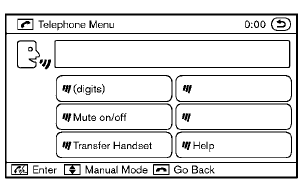
During a call there are several command options available. Press the button on the steering wheel to mute the receiving voice and enter commands.
• “(digits)” — Use the Send command to enter numbers during a call. For example, if directed to dial an extension by an automated system:
Speak: “Sending one two three four.”
The system acknowledges the command and sends the tones associated with the numbers. The system then ends the VR session and returns to the call.
• “Mute on/off” — Use the Mute command to mute the user’s voice so the other party cannot hear it.
Use the mute command again to unmute the user’s voice.
• “Transfer Handset” — Use the Transfer Handset command to transfer the call from the Bluetooth® Hands-Free Phone System to a cellular phone when privacy is desired.
The system announces, “Transfer Handset.
The call is transferred to the handset only.” The system then ends the VR session.
The Transfer Call command can also be issued again to return to a hands-free call through the vehicle.
• “Help” — The system announces the available commands.
NOTE:
If the other party ends the call or the cellular phone network connection is lost while the Mute feature is on, the Mute feature may need to be reset to “off.”
See also:
Child safety rear door lock
Child safety locks help prevent the rear doors
from being opened accidentally, especially when
small children are in the vehicle.
The child safety lock levers are located on the
edge of the re ...
NISSAN voice recognition Alternate Command Mode
The following section is applicable when Alternate
Command Mode is activated.
When Alternate Command Mode is activated,
an expanded list of commands can be used after
pressing the TALK switch. I ...
Luggage side box (Hardtop models)
To open the luggage side box, pull up the strap. ...
