NISSAN voice recognition Standard Mode
The following section is applicable when the Standard Mode is activated.
The Standard Mode enables you to complete the desired operation by simply following the prompts that appear on the display and also are announced by the system.
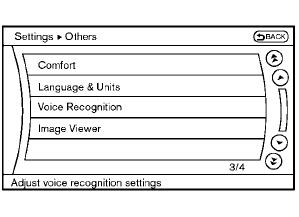
Activating Standard Mode
When the Alternate Command Mode is active, perform the following steps to switch to the Standard Mode.
1. Push the SETTING button on the instrument
panel.
2. Select the “Others” key.
3. Select the “Voice Recognition” key.
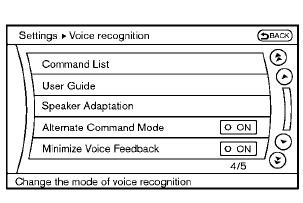
4. Select the “Alternate Command Mode” key.
5. The indicator turns off and the Standard
Mode activates.
Displaying user guide
If you use the NISSAN Voice Recognition system for the first time or you do not know how to operate it, you can display the User Guide for confirmation.
You can confirm how to use voice commands by accessing a simplified User Guide, which contains basic instructions and tutorials for several voice commands.
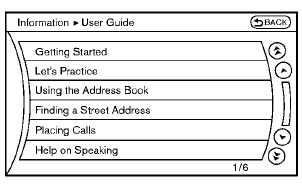
1. Push the INFO button on the instrument
panel.
2. Select the “Others” key.
3. Select the “Voice Recognition” key.
4. Select the “User Guide” key.
5. Select a preferred item.
You can skip steps 1 and 3 above if you say “Help”.
Available items:
• Getting Started
Describes the basics of how to operate the
NISSAN Voice Recognition system.
• Let’s Practice
Mode that allows practicing by following the
instructions of the system voice.
• Using the Address Book
Tutorial for entering a destination by using
the Address Book.
• Finding a Street Address (if so
equipped)
Tutorial for entering a destination by street
address.
• Placing Calls
Tutorial for making a phone call by voice
command operation.
• Help on Speaking
Displays useful tips of speaking for correct
command recognition by the system.
Note that the Command List feature is only available when Alternate Command Mode is active.
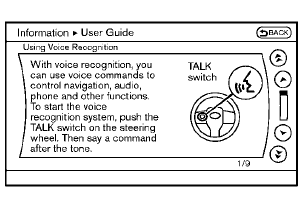
Getting Started
Before using the NISSAN Voice Recognition system for the first time, you can confirm how to use commands by viewing the Getting Started section of the User Guide.
1. Select the “Getting Started” key.
2. You can confirm the page by scrolling the
screen using the multi-function controller.
Tutorials on the operation of the NISSAN Voice Recognition system
If you choose “Using the Address Book”, “Finding a Street Address” or “Placing Calls”, you can view tutorials on how to perform these operations using NISSAN Voice Recognition.
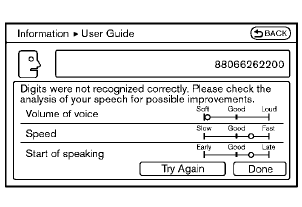
Let’s Practice
This mode helps learn how to use the NISSAN Voice Recognition system.
1. Select the “Let’s Practice” key.
2. After the message screen appears, push the
TALK  switch on the steering
wheel.
switch on the steering
wheel.
3. Speak the displayed number after the tone.
The evaluation screen will be displayed and the result can be confirmed.
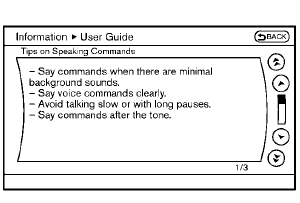
Useful tips for correct operation
You can display useful speaking tips to help the system recognize your voice commands correctly.
Select “Help on Speaking” to start display.
See also:
Keys
A key number plate is supplied with your keys.
Record the key number and keep it in a safe
place (such as your wallet), not in the vehicle. If
you lose your keys, see a NISSAN dealer for
duplica ...
Warning and indicator lights
All-Wheel Drive (AWD) warning
light (AWD models)
Anti-lock Braking System
(ABS) warning light
Blind Spot Warning (BSW)
light (orange)
Brake warning light
Charge warning light
Engine oil pressu ...
Towing recommended by NISSAN
All-Wheel Drive (AWD) models
NISSAN recommends that towing dollies be
used when towing your vehicle or place the
vehicle on a flatbed truck as illustrated.
CAUTION
Never tow AWD models with any ...
