BSW driving situations
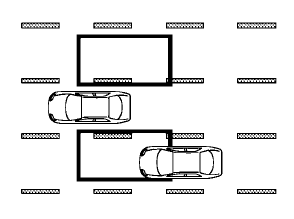
Another vehicle approaching from behind
The Blind Spot Indicator light illuminates if a vehicle enters the detection zone from behind in an adjacent lane.
However, if the overtaking vehicle is traveling much faster than your vehicle, the indicator light may not illuminate before the detected vehicle is beside your vehicle. Always use the side and rear mirrors and turn and look in the direction your vehicle will move to ensure it is safe to change lanes.
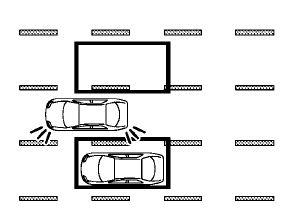
If the driver activates the turn signal, then the Blind Spot Indicator light flashes and a chime will sound twice.
NOTE:
If the driver activates the turn signal before a vehicle enters the detection zone, the Blind Spot Indicator light will flash but no chime will sound when the other vehicle is detected.
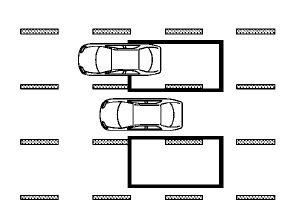
Overtaking other vehicles
The Blind Spot Indicator light illuminates if you overtake a vehicle and that vehicle stays in the detection zone for approximately 3 seconds.
The camera unit may not detect slower moving vehicles if they are passed quickly.
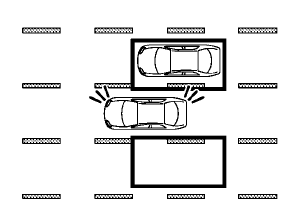
If the driver activates the turn signal while another vehicle is in the detection zone, then the Blind Spot Indicator light flashes and a chime will sound twice.
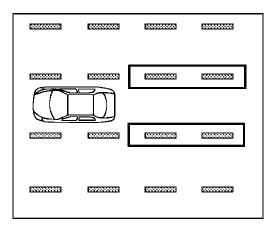
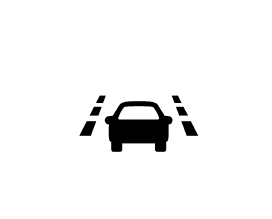
See also:
Dual head restraint DVD system (if so equipped)
If your vehicle is equipped with the Dual Head
Restraint DVD System, you can enjoy playing
video files via a DVD, CD or USB memory that
provides images and sound both from the front
and rear displ ...
Injured persons
NISSAN recommends that injured persons use
seat belts. Check with your doctor for specific
recommendations. ...
Window washer fluid
Type A
Type B
Fill the window washer fluid reservoir periodically.
Add window washer fluid when the low window washer fluid warning light illuminates
(if so equipped).
To fill the window was ...
