Moonroof (if so equipped)
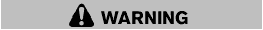
- In an accident you could be thrown from the vehicle through an open moonroof. Always use seat belts and child restraints.
- Do not allow anyone to stand up or extend any portion of their body out of the moonroof opening while the vehicle is in motion or while the moonroof is closing.
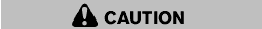
- Remove water drops, snow, ice or sand from the moonroof before opening.
- Do not place any heavy object on the moonroof or surrounding area.
Automatic moonroof
The moonroof only operates when the ignition switch is in the ON position.
The automatic moonroof is operational for about 45 seconds, even if the ignition switch is turned to the OFF position. If the driver’s door or the passenger’s door is opened during this period of about 45 seconds, power to the moonroof is canceled.
Sunshade
The sunshade will open automatically when the moonroof is opened. However, it must be closed manually.
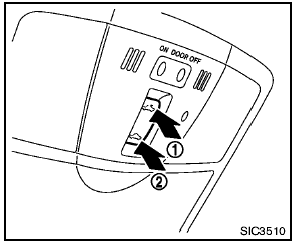
Sliding the moonroof
To fully open or close the moonroof, push the switch toward
 1 or
1 or
 2 and release it; it need not
be held. The roof will automatically open or close all the way. To stop the roof,
push the switch in any direction while it is opening or closing.
2 and release it; it need not
be held. The roof will automatically open or close all the way. To stop the roof,
push the switch in any direction while it is opening or closing.
Tilting the moonroof
To tilt up, first close the moonroof by pushing the switch toward
 2 . Push the switch toward
2 . Push the switch toward
 2 again and release it; it need
not be held. To tilt down the moonroof, push the switch toward
2 again and release it; it need
not be held. To tilt down the moonroof, push the switch toward
 1 .
1 .
Auto reverse function
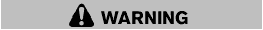
There are some small distances immediately before the closed position which cannot be detected. Make sure that all passengers have their hands, etc., inside the vehicle before closing the moonroof.
If the control unit detects something caught in the moonroof when it is closing, the moonroof will be immediately opened.
The auto reverse function can be activated when the moonroof is closed by automatic operation when the ignition switch is in the ON position or for about 45 seconds after the ignition switch is turned to the OFF position.
If the moonroof cannot be closed automatically when the auto reverse function
activates due to a malfunction, push and hold the switch toward
 2 .
2 .
Depending on the environment or driving conditions, the auto reverse function may be activated if an impact or load similar to something being caught in the moonroof occurs.
If the moonroof does not operate
If the moonroof does not operate properly, perform the following procedure to initialize the moonroof operation system.
1. If the moonroof is open, close it fully by repeatedly pushing the switch toward

2 .
2. Push and hold the switch toward
 2 to tilt the moonroof up.
2 to tilt the moonroof up.
3. Release the moonroof switch after the moonroof moves slightly up and down.
4. Push and hold the switch toward

1 to fully tilt the moonroof down.
5. Check if the moonroof switch operates normally.
If the moonroof does not operate properly after performing the procedure above, have your vehicle checked by a NISSAN dealer.
See also:
Child safety
WARNING
Do not allow children to play with the
seat belts. Most seating positions are
equipped with Automatic Locking Retractor
(ALR) mode seat belts. If the
seat belt becomes wrapped around a
...
NISSAN Intelligent Key®
Your vehicle can only be driven with the Intelligent
Keys which are registered to your vehicle’s Intelligent
Key system components and NISSAN Vehicle
Immobilizer System components. As many
as 4 ...
Head restraints (1st row only)
WARNING
Head restraints supplement the other vehicle
safety systems. They may provide
additional protection against injury in certain
rear end collisions. Adjust the head
restraints properly, as ...
