Installing front license plate
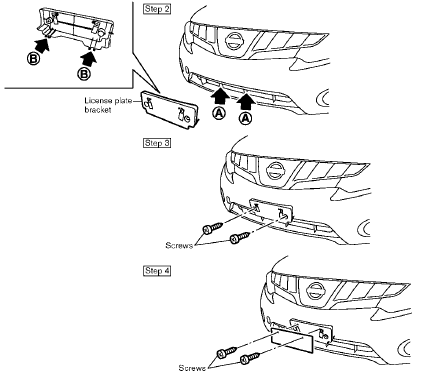
Use the following steps to mount the license plate:
Before mounting the license plate, confirm that the following parts are enclosed in the plastic bag.
• License plate bracket
• Screw 6 * 2
1. Park the vehicle on flat, level ground.
2. Line up the tabs B on the license plate
bracket under the top of the front bumper
A . Hold the license plate bracket in place.
3. Install the license plate bracket with screws.
4. Install the license plate with screws (sold separately).
Use a screw of 1/4 inch (6mm) in diameter and approximately 3/4 inch (20mm) in length.
See also:
Rear window wiper and washer switch
In freezing temperatures the washer solution may freeze on the rear window
glass and obscure your vision. Warm the rear window with the defroster before you
wash the rear window.
- Do not ope ...
Bluetooth settings
To set up the Bluetooth® Hands-Free Phone
System to your preferred settings, press the SETTING
button on the instrument panel and select
the “Bluetooth” key on the display
Bluetooth:
Turn ...
Operating tips
● When the engine coolant temperature and
outside air temperature are low, the air flow
from the foot outlets may not operate for a
maximum of 150 seconds. However, this is
not a malfunction ...
