Vehicle Information Display
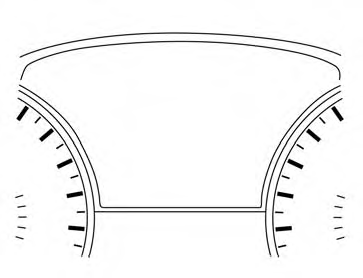
The vehicle information display is located to the left of the speedometer. It displays such items as:
● Vehicle settings
● Trip computer information
● Cruise control system information
● NISSAN Intelligent Key® operation information
● Indicators and warnings (if so equipped)
● Tire Pressure information (if so equipped)
- How to use the vehicle information display
- Startup display
- Settings
- Vehicle information display warnings and indicators
See also:
Small children
Children that are over 1 year old and weigh at
least 20 lbs (9 kg) should remain in a rear-facing
child restraint as long as possible up to the height
or weight limit of the child restraint. Childr ...
Roof rack (if so equipped)
Genuine NISSAN accessory cross bars are available
through your NISSAN dealer. Contact an
NISSAN dealer for crossbar or other equipment
information.
Always distribute the luggage evenly on the ...
Most common factors contributing to vehicle corrosion
● The accumulation of moisture-retaining dirt
and debris in body panel sections, cavities,
and other areas.
● Damage to paint and other protective coatings
caused by gravel and stone c ...
