Programming HomeLink®
If you have any questions or are having difficulty programming your HomeLink® buttons, refer to the HomeLink® web site at: www.homelink.com or call 1-800-355-3515.
NOTE:
Place the ignition switch in the ACC position when programming HomeLink®. It is also recommended that a new battery be placed in the hand-held transmitter of the device being programmed to HomeLink® for quicker programming and accurate transmission of the radio-frequency.
1. Position the end of your hand-held transmitter 1–3 inches (2–8 cm) away from the HomeLink® surface, keeping the HomeLink® indicator light 1 in view.
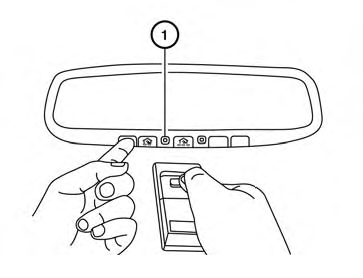
2. Using both hands, simultaneously press and hold the desired HomeLink® button and handheld transmitter button. DO NOT release until the HomeLink® indicator light 1 flashes slowly and then rapidly. When the indicator light flashes rapidly, both buttons may be released. (The rapid flashing indicates successful programming.)
NOTE:
Some devices may require you to replace Step 2 with the cycling procedure noted in the “Programing HomeLink® for Canadian customers and gate openers” section.
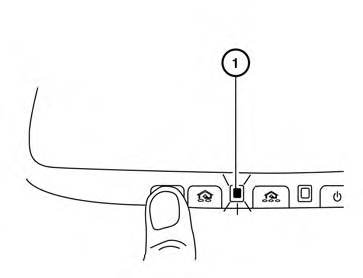
3. Press and hold the programmed HomeLink® button and observe the indicator light.
● If the indicator light 1 is
solid/continuous, programming is
complete and your device should activate
when the HomeLink® button is
pressed and released.
● If the indicator light 1 blinks rapidly for
two seconds and then turns to a
solid/continuous light, continue
with Steps 4-6 for a rolling code device.
A second person may make the following steps easier. Use a ladder or other device.
Do not stand on your vehicle to perform the next steps.
4. At the receiver located on the garage door
opener motor in the garage, locate the
“learn” or “smart” button (the name and color
of the button may vary by manufacturer but it
is usually located near where the hanging
antenna wire is attached to the unit). If there
is difficulty locating the button, reference the
garage door opener’s manual.
5. Press and release the “learn” or “smart” button.
6. Return to the vehicle and firmly press and
hold the trained HomeLink® button for two
seconds and release. Repeat the
“press/hold/release” sequence up to 3
times to complete the training process.
HomeLink® should now activate your rolling
code equipped device.
7. If you have any questions or are having difficulty
programming your HomeLink® buttons,
refer to the HomeLink® web site at:
www.homelink.com or call 1-800-355-3515.
See also:
CrossCabriolet models
1. Door armrest
— Power window switch
— Power door lock switch
— Outside mirror remote control switch
2. Automatic drive positioner switch
3. Sun visors
4. Front map lights
5. Inside re ...
Emergency tire puncture repair kit (if so equipped)
The emergency tire puncture repair kit (Emergency
Tire Sealant) is supplied with the vehicle
instead of a spare tire. It can be used to
temporarily repair minor tire punctures.
If possible, have ...
Air fresheners
Most air fresheners use a solvent that could
affect the vehicle interior. If you use an air
freshener, take the following precautions:
• Hanging-type air fresheners can
cause
permanent discolo ...
