How to select menus on the screen
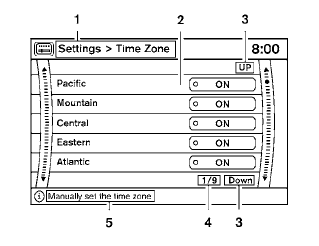
Vehicle functions are viewed on the center display screen in menus. Whenever a menu selection is made or menu item is highlighted, different areas on the screen provide you with important information. See the following for details:
1. Header:
Shows the path used to get to the current
screen (for example, press the SETTING
button > then select the “Clock” key, then
select the “Time Zone” key).
2. Menu Selections:
Shows the options to choose within that
menu screen (for example, Pacific time zone,
Mountain time zone, etc.).
3. UP/DOWN Movement Indicator:
Shows that the NISSAN controller may be
used to move UP/DOWN on the screen and
select more options.
4. Screen Count:
Shows the number of menu selections available
for that screen (for example, 1/9).
5. Footer/Information Line:
Provides more information (if available)
about the menu selection currently highlighted
(for example, Manually set the time
zone).
See also:
Precautions on seat belt usage
If you are wearing your seat belt properly
adjusted, and you are sitting upright and well
back in your seat with both feet on the floor, your
chances of being injured or killed in an accident
and/ ...
Continuously Variable Transmission (CVT) fluid
CAUTION
● Use only Genuine NISSAN CVT Fluid
NS-3. Do not mix with other fluids.
● Using transmission fluid other than
Genuine NISSAN CVT Fluid NS-3 will
damage the CVT, which is not c ...
Changing engine oil and filter
Change the engine oil and filter according to the
maintenance log shown in the NISSAN Service
and Maintenance Guide.
Vehicle set-up
1. Park the vehicle on a level surface and apply
the parking ...
