Control panel buttons — color screen without Navigation System (if so equipped)
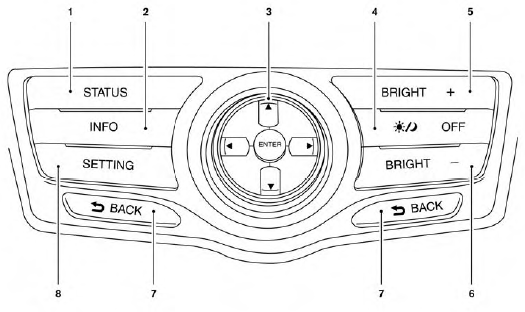
1. STATUS button
2. INFO button
3. NISSAN controller
4. OFF brightness control
button
OFF brightness control
button
5. BRIGHT + (brightness control) button
6. BRIGHT – (brightness control) button
7.  BACK (previous) button
BACK (previous) button
8. SETTING button
CAUTION
● The glass display screen may break if it is hit with a hard or sharp object. If the glass screen breaks, do not touch it.
Doing so could result in an injury.
● To clean the display, never use a rough
cloth, alcohol, benzine, thinner or any
kind of solvent or paper towel with a
chemical cleaning agent. They will
scratch or deteriorate the panel.
● Do not splash any liquid such as water
or car fragrance on the display. Contact
with liquid will cause the system to
malfunction.
When you use this system, make sure the engine is running.
If you use the system with the engine not running (ignition ON or ACC) for a long time, it will discharge the battery, and the engine will not start.
Reference symbols:
ENTER button — This is a button on the control panel.
“Example” — Words marked in quotes refer to a key shown on the display. These keys can only be selected using the NISSAN controller.
- How to use the NISSAN controller
- How to select menus on the screen
- How to use the STATUS button
- How to use the INFO button
- How to use the SETTING button
- OFF button
See also:
Readiness for inspection/maintenance (I/M) test
WARNING
A vehicle equipped with Four-Wheel Drive
(4WD) should never be tested using a two
wheel dynamometer (such as the dynamometers
used by some states for emissions
testing), or similar equipm ...
Warning and indicator lights
All-Wheel Drive (AWD) warning light (AWD models)*
Anti-lock Braking System (ABS) warning light
Brake warning light
Charge warning light
Electric power steering warning light
Engine oi ...
Lights
Headlights
1. Headlight (high-beam)
2. Front turn signal/park/side marker light
3. Front map light
4. Ceiling light
5. Front fog light
6. Headlight (low-beam)
7. High-mounted stop light
8. C ...
