OFF button
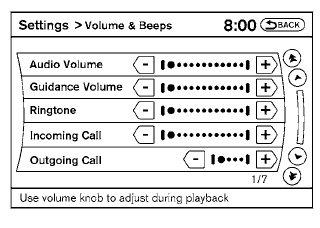
Switch beeps
With this option on (indicator light illuminated), a beep will sound if any control panel button is pressed.
To change the display brightness, press
the  OFF button. Pressing the button
again
will change the display to the day
OFF button. Pressing the button
again
will change the display to the day  or the
night
or the
night  display. The brightness can
then be
adjusted using the NISSAN controller.
display. The brightness can
then be
adjusted using the NISSAN controller.
If no operation is performed within 5 seconds, the display will return to the previous display.
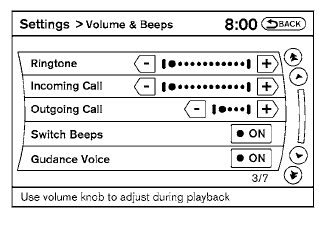
Press and hold the  OFF button
for more
than two seconds to turn the display off. Press
the button again to turn the display on.
OFF button
for more
than two seconds to turn the display off. Press
the button again to turn the display on.
See also:
Drive belt
1. Power steering oil pump
2. Alternator
3. Drive belt auto-tensioner
4. Crankshaft pulley
5. Air conditioner compressor
WARNING
Be sure the ignition switch is in the OFF
or LOCK position bef ...
RearView monitor (if so equipped)
The system isdesigned as an aid to the driver in
situations such as slot parking or parallel
parking.
When the shift lever is shifted into the R
(Reverse) position, the monitor display shows a
...
Anti-lock Braking System (ABS)
WARNING
● The Anti-lock Braking System (ABS) is a
sophisticated device, but it cannot prevent
accidents resulting from careless
or dangerous driving techniques. It can
help maintain vehicle ...
