Making a call
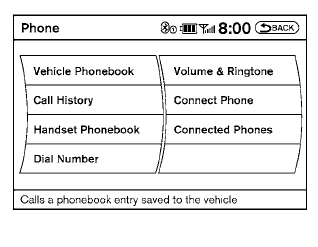
To make a call, follow the procedure below:
1. Press the  button on the
steering
wheel. The “Phone” screen will appear on
the display.
button on the
steering
wheel. The “Phone” screen will appear on
the display.
2. Select one of the following options to make a
call:
● Vehicle Phonebook: Select the name from
an entry stored in the vehicle phonebook.
● Handset Phonebook: Select the name from
an entry stored in the handset phonebook.
● Call History: Select the name from the incoming
or outgoing call history.
● Dial Number: Input the phone number manually
using a keypad displayed on the screen. For information on how to use the
touchscreen,
see “How to use the touchscreen” in
this section.
3. For all of the methods listed in Step 2 except
“Dial Number”, dialing commences when the
listed name is selected. Dialing commences
when “OK”is selected if the number is inputted
manually. The screen changes to the
“Call in Progress” screen.
4. After the call is over, perform one of the
following to finish the call:
a. Select the “Hang up” key on the Call in
Progress screen.
b. Press the  switch on the
steering
wheel.
switch on the
steering
wheel.
c. When the “Call in Progress” screen is
displayed, press the  button on the
instrument panel to hang up. If any other
screen is currently displayed, press
the
button on the
instrument panel to hang up. If any other
screen is currently displayed, press
the  button to display the “Call in
Progress” screen first, then press
the
button to display the “Call in
Progress” screen first, then press
the  button again to hang up.
button again to hang up.
See also:
LDW system operation
The LDW system operates above approximately
43 MPH (70 km/h).
When the vehicle approaches either the left or
the right of the traveling lane, the LDW system
will chime a sound and the LDW light ...
Valet hand-off
When you have to leave a key with a valet, give
them the Intelligent Key itself after removing the
mechanical key to protect your belongings.
To prevent the glove box or the trunk (Cross-
Cabrio ...
Servicing air conditioner
The air conditioner system in your NISSAN vehicle
is charged with a refrigerant designed with
the environment in mind.
This refrigerant does not harm the earth’s
ozone layer.
Special charging e ...
