During a call
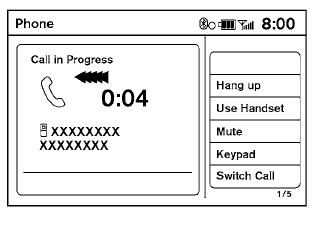
There are some options available during a call.
Select one of the following displayed on the screen, if necessary:
Hang up:
Finish the call.
Use Handset:
Transfer the call to the cellular phone.
Mute:
Mute your voice to the person.
Keypad:
Brings up a keypad; enter digits when needed.
For example, entering your PIN number for voicemail.
NOTE:
Press the  button
during a call to send
numbers and digits using Voice Recognition.
button
during a call to send
numbers and digits using Voice Recognition.
Cancel Mute:
This will appear after the “Mute” key is selected.
Mute will be cancelled.
Switch Call:
Select “Switch Call” to answer another incoming
call. By selecting “Hang Up,” you can end a call
and can speak to a caller who is on hold again.
● This function may not be useable, depending on the model of phone.
To adjust the person’s voice to be louder or quieter, press the volume control switch located on the steering wheel switches or turn the volume control knob on the instrument panel while talking on the phone. This adjustment is also available in the SETTING mode.
See also:
Rise-up and build-up
The system gradually adjusts braking power during
normal braking to help provide an enhanced
brake feel. ...
Before starting the engine
• Make sure the area around the vehicle
is
clear.
• Check fluid levels such as engine oil,
coolant,
brake fluid and window washer fluid as
frequently as possible, or at least whenever
you ...
Warning and indicator lights
All-Wheel Drive (AWD) warning
light (AWD models)
Anti-lock Braking System
(ABS) warning light
Blind Spot Warning (BSW)
light (orange)
Brake warning light
Charge warning light
Engine oil pressu ...
