Menu options (models with navigation system)
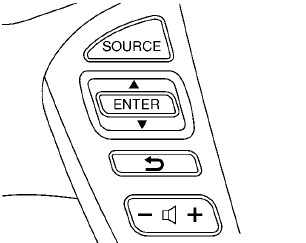
The start menu can be displayed using the menu control switch on the steering-wheel-mounted controls.
1. While the MAP or STATUS screen is
displayed, push and hold the menu control
switch until the “Menu Options” screen
appears.
2. Highlight the preferred item by tilting the
menu control switch up or down, and then
push the menu control switch to select it.
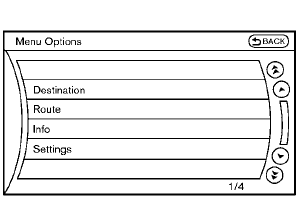
Available items
Destination/Route:
These items are for the navigation system. See the separate Navigation System Owner’s Manual for details.
Info:
Displays the information screen. It is the same screen that appears when you push the INFO button.
Settings:
Displays the settings screen. It is the same screen that appears when you push the SETTING button.
See also:
Interior trunk lid release
WARNING
Closely supervise children when they
are around cars to prevent them from
playing and becoming locked in the
trunk where they could be seriously
injured. Keep the car locked, with the
...
Emission control information label
The emission control information label is attached
to the underside of the hood as shown. ...
CrossCabriolet models
1. Hood
2. Headlight and turn signal lights
— Switch operation
— Bulb replacement
3. Windshield wiper and washer
— Switch operation
— Blade replacement
— Window washer fluid
4. Sof ...
