How to select menus on the screen
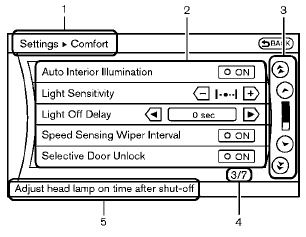
Models with navigation system
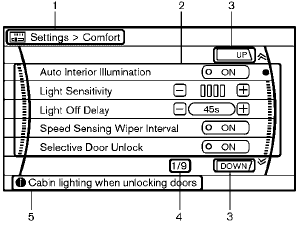
Models without navigation system
Vehicle functions are viewed on the display screen in menus. To select each key item, highlight the preferred item using the multifunction controller and push the ENTER button.
Whenever a menu selection is made or menu item is highlighted, different areas on the screen provide you with important information. See the following for details.
1. Header:
Shows the path used to get to the current screen. (for example, push SETTING button > choose “Comfort” menu item.) 2. Menu Selections:
Shows the options to choose within that menu screen.
3. UP/DOWN Movement indicator:
Shows that the multi-function controller may be used to move UP/DOWN on the screen and select more options.
4. Menu Items Counter:
Shows the total number of items listed across all pages for the current menu (for example, 3/7).
5. Footer/Information Line:
Provides more information (if available) about the menu selection currently highlighted.
(for example, adjust head lamp on time after shut-off.)
See also:
Fuel-filler cap
WARNING
● Gasoline is extremely flammable and
highly explosive under certain conditions.
You could be burned or seriously
injured if it is misused or mishandled.
Always stop the engine ...
Valet hand-off
When you have to leave a key with a valet, give
them the Intelligent Key itself after removing the
mechanical key to protect your belongings.
To prevent the glove box or the trunk (Cross-
Cabrio ...
Precautions on cruise control
• If the cruise control system
malfunctions, it
will cancel automatically. The CRUISE indicator
light on the meter panel will then
blink to warn the driver.
• If the engine coolant temperatu ...
