Control buttons
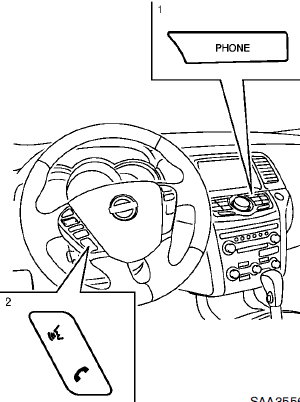
1. PHONE button
2. TALK  /PHONE SEND
/PHONE SEND
 button
button
See also:
Temperature A, B and C
The temperature grades A (the highest), B, and
C, representing the tire’s resistance to the
generation of heat and its ability to dissipate
heat when tested under controlled conditions on
a spec ...
Steering wheel
Do not adjust the steering wheel while driving. You could lose control of
your vehicle and cause an accident.
Tilt operation
Tilt operation
Pull the lock lever down 1 and adjust the steering ...
Warning/indicator lights and audible reminders
All-Wheel Drive (AWD) warning
light (AWD
models)
All-Wheel Drive (AWD) warning
light (AWD
models)
Blind Spot Warning (BSW) light
(orange)
Brake warning light
Charge warning light
Engine o ...
