Connecting procedure
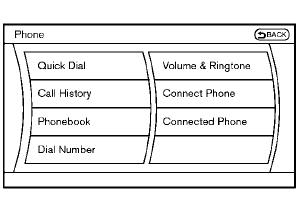
1. Push the PHONE button or the  button,
and select the “Connect Phone” key.
button,
and select the “Connect Phone” key.
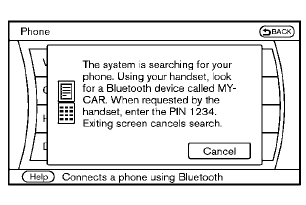
2. When a PIN code appears on the screen, operate the compatible Bluetooth® cellular phone to enter the PIN code.
The connecting procedure of the cellular phone varies according to each cellular phone. See the cellular phone Owner’s Manual for the details. You can also visit www.nissanusa.com/bluetooth or call NISSAN Consumer Affairs Department for instructions on pairing NISSAN recommended cellular phones.
When the connection process is completed, the screen will return to the Phone menu display.
See also:
Towing safety
Trailer hitch
Your vehicle may be equipped with an optional
trailer tow package. The trailer tow package includes
a receiver-type frame mounted hitch. This
hitch is rated for the maximum towing ca ...
Warning signals
To help prevent the vehicle from moving unexpectedly
by erroneous operation of the Intelligent
Key or to help prevent the vehicle from being
stolen, a chime or buzzer sounds from inside and
outsid ...
When traveling or registering your vehicle in another country
When planning to travel in another country,
you should first find out if the fuel available is
suitable for your vehicle’s engine.
Using fuel with an octane rating that is too low
may cause en ...
