Push-button ignition switch operation
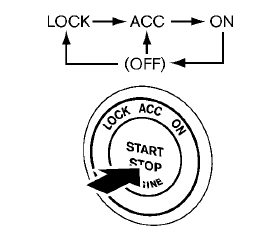
When the ignition switch is pushed without depressing the brake pedal, the ignition switch position will change as follows:
• Push center once to change to ACC.
• Push center two times to change to ON.
• Push center three times to change to OFF.
(No position illuminates.)
• Push center four times to return to ACC.
• Open or close any door to return to LOCK
during the OFF position.
The ignition lock is designed so that the ignition switch position cannot be switched to LOCK until the shift lever is moved to the P (Park) position.
When the ignition switch cannot be pushed toward the LOCK position, proceed as follows:
1. Move the shift lever into the P (Park)
position.
2. Push the ignition switch to the OFF position.
(The ignition switch position indicator will
not illuminate.)
3. Open the door. The ignition switch will
change to the LOCK position.
The shift lever can be moved from the P (Park) position if the ignition switch is in the ON position and the brake pedal is depressed.
If the battery of the vehicle is discharged, the push-button ignition switch cannot be turned from the LOCK position.
Some indicators and warnings for operation are displayed on the dot matrix liquid crystal display between the speedometer and tachometer. (See “Dot matrix liquid crystal display” in the “2.
Instruments and controls” section.)
See also:
Menu options (models with navigation system)
The start menu can be displayed using the menu
control switch on the steering-wheel-mounted
controls.
1. While the MAP or STATUS screen is
displayed, push and hold the menu control
switch until ...
Drive belts
1. Alternator
2. Water pump
3. Drive belt auto-tensioner
4. Crankshaft pulley
5. Air conditioner compressor
Be sure the ignition switch is in the OFF or LOCK position before servicing
drive ...
Break-in schedule
CAUTION
During the first 1,200 miles (2,000 km),
follow these recommendations to obtain
maximum engine performance and
ensure the future reliability and economy
of your new vehicle. Failure to
f ...
