Compass display (if so equipped)
This unit measures terrestrial magnetism and indicates the heading direction of the vehicle.
With the ignition switch in the ON position, press
the  or
or
 button as described in the
charts below to activate various features of the
automatic anti-glare rearview mirror.
button as described in the
charts below to activate various features of the
automatic anti-glare rearview mirror.
Type A
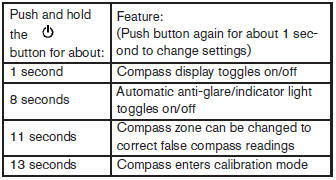
Type B
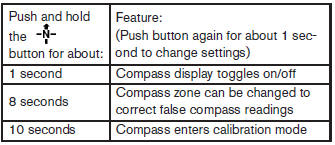
For information about the automatic anti-glare feature, refer to “Automatic anti-glare rearview mirror” in the “Pre-driving checks and adjustments” section.
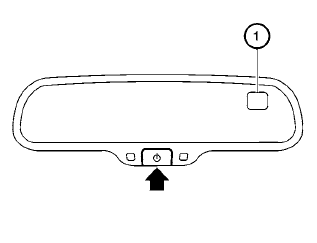
Type A
COMPASS DISPLAY
Push the  or
or
 button for about 1 second
when the ignition switch is placed in the ON
position to toggle the compass direction display
1 on or off. The display will indicate the direction
that the vehicle is heading.
button for about 1 second
when the ignition switch is placed in the ON
position to toggle the compass direction display
1 on or off. The display will indicate the direction
that the vehicle is heading.
N: North
E: East
S: South
W: West
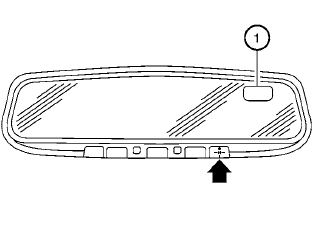
Type B
If the display reads “C”, calibrate the compass by driving the vehicle in three complete circles at less than 5 MPH (8 km/h).
You can also calibrate the compass by driving your vehicle on your everyday route. The compass will be calibrated once it has tracked three complete circles.
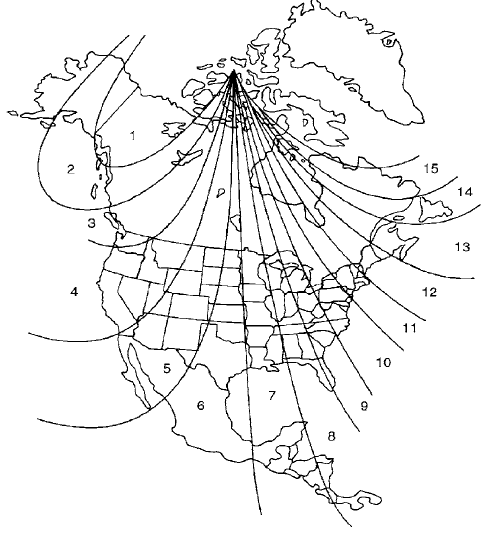
Zone variation change procedure
The difference between magnetic north and geographical north is known as variance. In some areas, this difference can sometimes be great enough to cause false compass readings. Follow these instructions to set the variance for your particular location if this happens:
1. Press and hold the  button for
about
11 seconds or the button
button for
about
11 seconds or the button  for about
8 seconds. The current zone number will
appear in the display. Release the button.
for about
8 seconds. The current zone number will
appear in the display. Release the button.
2. Find your current location on the zone map.
Refer to the illustration.
3. Press the  or
or
 the button repeatedly
to toggle through the zone numbers
until the desired number appears in the display.
the button repeatedly
to toggle through the zone numbers
until the desired number appears in the display.
Once you have selected a zone number, the display will show a compass direction within a few seconds.
Inaccurate compass direction:
The compass display is equipped with automatic correction function. If the correct direction is not shown, follow this procedure.
1. With the display turned on, press and hold
the  button for about 13 seconds or
the
button for about 13 seconds or
the  for about 10 seconds. The “C”
icon in the compass display will illuminate.
for about 10 seconds. The “C”
icon in the compass display will illuminate.
2. Calibrate the compass by driving the vehicle
in three complete circles at a maximum
speed of 5 MPH (8 km/h).
3. After completing the circles, the display
should return to normal.
CAUTION
● Do not install a ski rack, antenna, etc.,
which are attached to the vehicle by
means of a magnet. They affect the operation
of the compass.
● When cleaning the mirror, use a paper
towel or similar material dampened
with glass cleaner. Do not spray glass
cleaner directly on the mirror as it may
cause the liquid cleaner to enter the
mirror housing.
See also:
Seat belt extenders
If, because of body size or driving position, it is
not possible to properly fit the lap-shoulder belt
and fasten it, an extender that is compatible with
the installed seat belts is available that ...
Automatic operation (if so equipped)
Tilt and telescopic operation
To adjust the steering wheel move the switch 1
in the following directions:
● Adjust the steering wheel forward or backward
in direction 3 to the desired telesc ...
AM radio reception
AM signals, because of their low frequency, can
bend around objects and skip along the ground.
In addition, the signals can be bounced off the
ionosphere and bent back to earth. Because of
these ...
