Vehicle Information Display
Nissan Pathfinder / Nissan Pathfinder 2013-2026 Owner's Manual / Instruments and controls / Vehicle Information Display
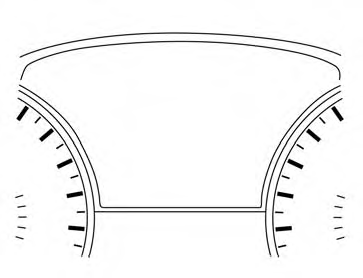
The vehicle information display is located to the left of the speedometer. It displays such items as:
● Vehicle settings
● Trip computer information
● Cruise control system information
● NISSAN Intelligent Key® operation information
● Indicators and warnings (if so equipped)
● Tire Pressure information (if so equipped)
- How to use the vehicle information display
- Startup display
- Settings
- Vehicle information display warnings and indicators
See also:
Rear window wiper blade (if so equipped)
Contact a NISSAN dealer if checking or
replacement is required. ...
Wheels and tires
Road wheel
1: CrossCabriolet models (Emergency tire repair
kit) ...
Specifications
Engine
This spark ignition system complies with the Canadian standard ICES-002.
Wheels and tires
Road wheel
1: 2WD models 2: AWD models 3: AWD models (P225/55R18 97V)
Dimensions and weights
...
