View malfunction
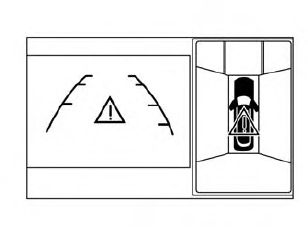
When the “!” icon is displayed on the screen, the Around View Monitor may not be calibrated correctly.
This will not hinder normal driving function but the system should be inspected by a NISSAN dealer.
See also:
Terms
It is important to familiarize yourself with
the following terms before loading your
vehicle:
● Curb Weight (actual weight of your
vehicle) - vehicle weight including:
standard and optional ...
USB interface (models without Navigation System) (if so equipped)
Connecting a device to the USB input
jack
CAUTION
● Depending on size and shape of USB
device, the console lid may not fully
close. Do not force console lid closed
as this may damage USB ...
Maintenance requirements
Your NISSAN has been designed to have minimum
maintenance requirements with long service
intervals to save you both time and money.
However, some day-to-day and regular maintenance
is essential ...
