Personal lights (Hardtop models)
Nissan Murano / Nissan Murano 2009-2026 Owner's Manual / Instruments and controls / Interior lights / Personal lights (Hardtop models)
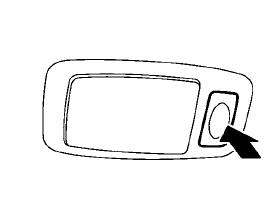
Rear
Push the button as illustrated to turn the light on or off.
See also:
Antenna
The antenna cannot be shortened, but can be
removed. When you need to remove the antenna,
turn the antenna rod counterclockwise B .
To install the antenna rod, turn the antenna rod
clockwise A ...
Operating tips
● When the engine coolant temperature and
outside air temperature are low, the air flow
from the foot outlets may not operate for a
maximum of 150 seconds. However, this is
not a malfunction ...
Rear seat air conditioner
1. OFF button
2. Fan speed increase (+) button
3. AUTO button
4. Temperature increase ( )
button
5. Temperature decrease ( )
button
6. Display
7. Fan speed decrease (-) button
The rear se ...
