Menu options (models with navigation system)
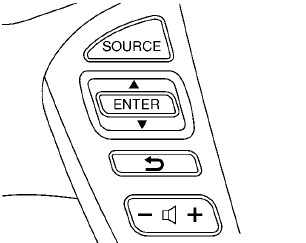
The start menu can be displayed using the menu control switch on the steering-wheel-mounted controls.
1. While the MAP or STATUS screen is
displayed, push and hold the menu control
switch until the “Menu Options” screen
appears.
2. Highlight the preferred item by tilting the
menu control switch up or down, and then
push the menu control switch to select it.
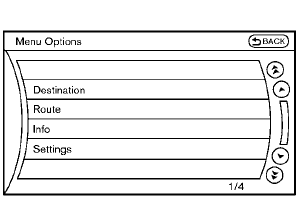
Available items
Destination/Route:
These items are for the navigation system. See the separate Navigation System Owner’s Manual for details.
Info:
Displays the information screen. It is the same screen that appears when you push the INFO button.
Settings:
Displays the settings screen. It is the same screen that appears when you push the SETTING button.
See also:
Tire equipment
SUMMER tires have a tread designed to provide
superior performance on dry pavement. However,
the performance of these tires will be
substantially reduced in snowy and icy conditions.
If you oper ...
Interior light control switch
The interior light control switch has three
positions: ON, DOOR and OFF.
ON position
When the switch is in the ON position 1 the
map lights and rear personal lights will illuminate.
DOOR positi ...
Owner’s Manual/Service Manual order information
Genuine NISSAN Service Manuals for this
model year and prior can be purchased. A
genuine NISSAN Service Manual is the best
source of service and repair information for your
vehicle. This manual is ...
