Making a call
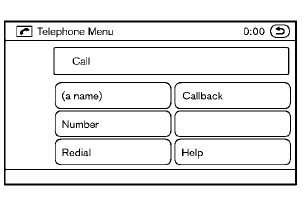
To make a call, follow the procedures below.
1. Push the  button on the
steering wheel.
button on the
steering wheel.
A tone will sound.
2. Speak: “Call”. The system acknowledges
the command and announces the next set of
available commands.
3. Speak the registered person’s name. The
system acknowledges the command and
announces the next set of available commands.
4. Speak: “Yes”. The system acknowledges the
command and makes the call.
5. Once the call has ended, press the
 button on the steering wheel.
button on the steering wheel.
See also:
Instrument panel
1. Vent
2. Headlight/fog light (if so equipped)/turn
signal switch
3. Control panel and Vehicle Information
Display switches
4. Instrument brightness control
5. Driver supplemental air bag/Hor ...
Doors
WARNING
• Always have the doors locked while
driving. Along with the use of seat
belts, this provides greater safety in
the event of an accident by helping
to prevent persons from being
thrown ...
USB interface (models with Navigation System)
Connecting a device to the USB input
jack
CAUTION
● Depending on size and shape of USB
device, the console lid may not fully
close. Do not force console lid closed
as this may damage U ...
