Seats
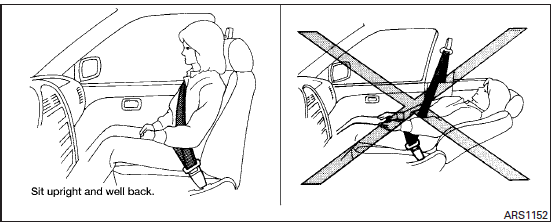
WARNING
● Do not ride in a moving vehicle when
the seatback is reclined. This can be
dangerous. The shoulder belt will not
be against your body. In an accident,
you could be thrown into it and receive
neck or other serious injuries. You
could also slide under the lap belt and
receive serious internal injuries.
● For the most effective protection when
the vehicle is in motion, the seat should
be upright. Always sit well back in the
seat with both feet on the floor and
adjust the seat properly. See “Precautions
on seat belt usage” later in this
section.
● After adjustment, gently rock in the seat
to make sure it is securely locked.
● Do not leave children unattended inside
the vehicle. They could unknowingly activate
switches or controls. Unattended
children could become involved in serious
accidents.
● The seatback should not be reclined
any more than needed for comfort. Seat
belts are most effective when the passenger
sits well back and straight up in
the seat. If the seatback is reclined, the
risk of sliding under the lap belt and
being injured is increased.
CAUTION
When adjusting the seat positions, be sure not to contact any moving parts to avoid possible injuries and/or damage.
- Front manual seat adjustment (if so equipped)
- Front power seat adjustment (if so equipped)
- 2nd row bench seat adjustment
- 3rd row bench seat adjustment
- Head restraints (1st row only)
- Head restraints (2nd row)
- Adjustable headrest
- Head restraints (3rd row)
- Flexible seating
See also:
Power inverter switch (if so equipped)
To use the outlets for devices that require 120v
power, place the ignition in the ON position and
push the power inverter switch.
The switch will illuminate when enabled.
CAUTION
● Use ...
Off-road recovery
If the right side or left side wheels unintentionally
leave the road surface, maintain control of the
vehicle by following the procedure below. Please
note that this procedure is only a general gui ...
Door locks/unlocks precaution
● Do not push the door handle request switch
with the Intelligent Key held in your hand as
illustrated. The close distance to the door
handle will cause the Intelligent Key system
to have ...
