BSW driving situations
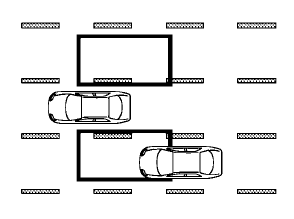
Another vehicle approaching from behind
The Blind Spot Indicator light illuminates if a vehicle enters the detection zone from behind in an adjacent lane.
However, if the overtaking vehicle is traveling much faster than your vehicle, the indicator light may not illuminate before the detected vehicle is beside your vehicle. Always use the side and rear mirrors and turn and look in the direction your vehicle will move to ensure it is safe to change lanes.
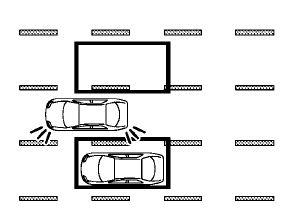
If the driver activates the turn signal, then the Blind Spot Indicator light flashes and a chime will sound twice.
NOTE:
If the driver activates the turn signal before a vehicle enters the detection zone, the Blind Spot Indicator light will flash but no chime will sound when the other vehicle is detected.
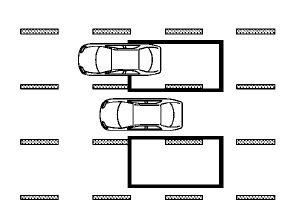
Overtaking other vehicles
The Blind Spot Indicator light illuminates if you overtake a vehicle and that vehicle stays in the detection zone for approximately 3 seconds.
The camera unit may not detect slower moving vehicles if they are passed quickly.
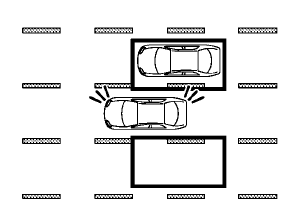
If the driver activates the turn signal while another vehicle is in the detection zone, then the Blind Spot Indicator light flashes and a chime will sound twice.
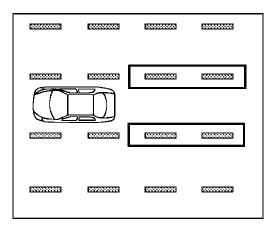
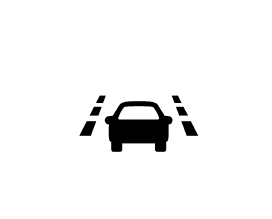
See also:
Rear window and outside mirror (if so equipped) defroster switch
Type A
To defrost the rear window glass and outside
mirrors (if so equipped), start the engine and
push the rear window defroster switch on. The
rear window defroster indicator light on the
swi ...
Automatic window lowering
When the soft top operating switch is pressed,
the power windows will automatically be lowered
completely. The windows do not rise
automatically after the top operation is completed.
Use the pow ...
Cleaning exterior
In order to maintain the appearance of your
vehicle, it is important to take proper care of it.
To protect the paint surface, wash your vehicle
as soon as you can:
• after a rainfall to preven ...
