Call volume
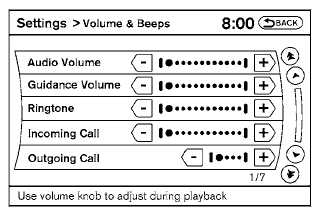
Adjusting the incoming or outgoing call volume may improve clarity if reception between callers is unclear.
● Incoming call—adjusting this setting allows
you to hear a difference in volume.
● Outgoing call—adjusting this setting allows
the person you are talking with to hear a
difference in volume.
To access the settings, press the SETTING button, then select “Volume & Beeps”.
You can also adjust the volume of an incoming voice during a call by pushing the volume control switch on the steering wheel or by turning the volume control knob on the instrument panel.
See also:
Windows
Power windows
- Make sure that all passengers have their hands, etc. inside the vehicle
while it is in motion and before closing the windows. Use the window lock switch
to prevent unexpected us ...
Important information about this manual
You will see various symbols in this manual. They are used in the following ways:
This is used to indicate the presence of a hazard that could cause death or
serious personal injury. To avoid or ...
Trunk release power cancel switch
When the switch located inside the glove box is
in the OFF position A , the power to the trunk
lid will be canceled and the trunk lid cannot be
opened by the trunk lid release switch, the trunk
...
