Troubleshooting guide
The system should respond correctly to all voice commands without difficulty. If problems are encountered, follow the solutions given in this guide for the appropriate error.
Where the solutions are listed by number, try each solution in turn, starting with number one, until the problem is resolved.
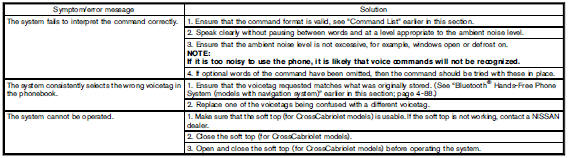
See also:
Small children
Children that are over 1 year old and weigh at
least 20 lbs (9 kg) should remain in a rear-facing
child restraint as long as possible up to the
height or weight limit of the child restraint.
Chi ...
Image viewer (if so equipped)
Using the image viewer
When a compatible portable storage device is
plugged into the USB jack located in the center
console, compatible image files stored on the
device can be viewed on the contro ...
Cruise control
Precautions on cruise control
- If the cruise control system malfunctions, it will cancel automatically. The
SET indicator on the vehicle information display will then blink to warn the driver.
- ...
